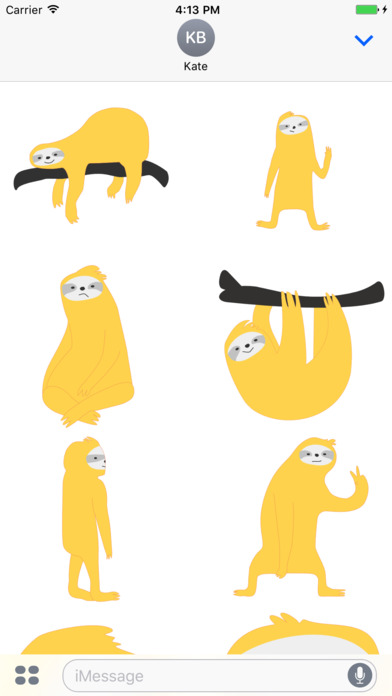Mediocre Sloth app for iPhone and iPad
Developer: Heather Jones
First release : 20 Jul 2017
App size: 1.7 Mb
Badly drawn mediocre sloth stickers for your mediocre conversations. Express yourself with sloth!
Includes 17 stickers:
• Sloth smiling
• Sloth waving
• Sloth slouching
• Sloth hanging out
• Sloth glaring
• Sloth peace
• Sloth smirking
• Sloth pouting
• Sloth over it
• Sloth ninja
• Sloth passive
• Sloth unimpressed
• Sloth zombie
• Sloth hangry
• Sloth nerd
• Sloth sleepy
• Sloth shaka
WHERE TO FIND THE STICKERS AFTER INSTALLING:
Step 1: Open Messages, then open an iMessage with a friend, and tap the ">" button to the left of the text box.
Step 2: Tap the app button that appears (it looks like an "A"). Then then tap the button with four circles in the bottom left corner to open the iMessage app drawer.
Step 3: Tap the Mediocre Sloth icon and start sending stickers!
If you dont see Mediocre Sloth there, continue to step 4.
Step 4: Tap the + Store button, then on the top bar select Manage.
Step 5: Scroll down until you find Mediocre Sloth and slide the button to green.
Step 6: Click "Done" in the top right, and now youll see Mediocre Sloth in your app drawer!
Questions, comments or issues? Send us an email at [email protected].